Laptop vs. Desktop: Which Is Best for You?
May 21, 2021
There are plenty of people in Woodward, OK who have both laptops and desktops, as they have their own uses and are beneficial for different reasons. But if you’re only going to have one, which is the one you should purchase?
The answer to this question depends primarily on what you need a computer for. Keep in mind the primary differences between these devices—a desktop will stay in the same place at all times, and will feature a tower, a monitor, a mouse and a keyboard, whereas your laptop will be able to travel with you wherever you need to take it. You’ll need to make sure you either have a charged battery or a power cord you can take and plug in where you’ll be using it.
Why laptops?
The biggest advantage of using a laptop is its portability. If you know you’re going to be taking your laptop to other settings, like school, work or coffee shops, then you’re someone who can benefit from this type of device.
Laptops are ideal for light work like word processing, video streaming, web browsing and reading. They’re ideal for students, who need an inexpensive and portable machine to take to and from their classes and libraries, and for professionals who want to be able to easily take their work with them wherever they go. They also make for a great first computer option for children who are learning about how to use these types of devices.
Why desktops?
Desktops provide much more power and versatility. They’re capable of storing much larger files and operating at much higher graphical requirements.
You can also completely customize a desktop computer to fit your needs. If you know what you’re doing, you can swap out just about any part in your computer to improve its operation. You can add more storage in the form of a new hard drive or solid-state drive, upgrade your graphics card for improved gaming or video performance and increase your RAM to help your computer operate more efficiently.
Because desktops do not operate on a battery, you do not have to worry about limited power and recharging.
The drawback of a desktop is you can’t haul it to school or work with you. Rather, desktops are ideal for office settings, or for use as family devices, especially if you’re teaching children how to use a computer. If you intend to play games with high graphics requirements or online multiplayer action, you’ll typically get a much better experience out of a desktop computer than a laptop.
The price range for desktops is much wider than for laptops, because the capabilities and customization options are much more numerous.
So, which should you go with? It really depends on what you’re looking for out of your computer. If you just need a device for word processing and would like a little versatility with where you use it, a laptop would probably be best for you. If you’re going to be gaming or want a device to serve as your primary home or office computer, a desktop is the best bet.
For more insight into the laptop vs. desktop debate in Woodward, OK, contact Devine’s Electronics today.
The upside of being a guitarist is that there’s always some new gadget you can buy to make your playing experience more enjoyable or easier, or just make your music sound better. The downside of being a guitarist is that these devices are typically pretty expensive! However, that doesn’t have to be the case when you shop at Devine’s Electronics Authorized Radio Shack Dealer. In addition to having musical instruments for sale in Woodward, OK, we carry an array of products that are both helpful and affordable. Continue reading to learn about the year’s top products that are under $20: Smartphone headstock mount: If you’re like most people, you always have your smartphone on you. A smartphone headstock mount makes it easy to watch guitar lesson videos or play sheet music right from your phone. But don’t worry—the mount won’t affect your tuning or tone. Guitar pick holder : Dropping your pick while playing a gig can turn into a disaster. Prevent that from happening by buying a guitar pick holder. This plastic device can stick to your guitar, amp or music stand, so you’ll always have a pick handy. Microfiber cleaning tool: We don’t have to tell you that strings and hardware get dirty pretty quickly. An all-in-one microfiber cleaning tool cleans and dusts the strings, neck and body without scratching it or affecting the tone. String lubricant: Now that the strings are clean, it’s time to lubricate them! Properly lubricated strings last longer, sound better, reduce finger noise and allow for faster finger speed. Guitar string peg winder: Winding the pegs to tune your guitar isn’t necessarily difficult, but it can be a little tedious. A crank peg winder makes the process much faster, so you can start playing in no time. The rubber lining ensures the tool is slip-free and doesn’t damage the pegs. Tripod guitar stand: While browsing for musical instruments for sale in Woodward, OK, be sure to pick up a guitar stand. A metal tripod stand with padded rubber end caps offers slippage protection without breaking the bank. Clip-on tuner: An improperly tuned guitar can ruin practically any song. If you’re not in the habit of tuning your guitar by ear, purchase a clip-on digital tuner. A fast processing chip and an easy-to-read screen make the process seamless. Hardwood wall hanger: If you thought a nice-looking wall hanger had to be expensive, think again! Hangers made of all-natural hardwood give your studio or music room an elegant look without costing a fortune. Best of all, a deep cradle design keeps your guitar or bass safe and sound. New strap locks: New strap locks can save your guitar from a sudden fall without costing a bundle. Look for one-piece locks without anything mechanical that could break or wear out. Come shop with us today! Whether you want to browse for musical instruments for sale in Woodward, OK or are hoping to find a specific item, be sure to shop at Devine’s Electronics Authorized Radio Shack Dealer. If we don’t have just what you’re looking for, we can put in a special order for you.
With all of the information we have stored on our computers, backing up data and files is more important than ever. Thankfully, you have two great options for backing up your information: cloud storage and external hard drives. Keep reading to learn more about the benefits of each storage solution. Hard drive benefits External hard drives are the older of your two storage options. Here are the perks of continuing to use an external hard drive for your storage: It’s offline: Cloud services are only available when you’re connected to the internet, so if your internet goes down, you won’t have access to any of your files. That’s not the case with an external hard drive because it’s offline only, so you’ll always have access to your files. Safety : When you rely on a cloud storage service, you’re putting your data in the hands of a corporation like Google, Microsoft, Apple or Dropbox. While everything is password-protected, you could be the victim of a hacker. Since an external hard drive is always by your side, it’s safe from cyber criminals. Ample storage: A cloud storage service gives you a few free gigabytes of storage before you have to pay for it. External hard drives are measured in terabytes (TB), which is 1,000 gigabytes (GB). If you have tons of movies and music you want to back up, an external hard drive is your best bet. Affordable: External hard drives are becoming less and less expensive each year. You can get a 1-TB hard drive these days for as little as $50—that should be enough storage to store all of your important files. Cloud storage benefits Consider cloud backup for the most modern storage solutions. These are a few reasons users prefer cloud storage over an external hard drive: Anywhere access: There’s no need to tote your external hard drive everywhere you go if all of your files are stored in the cloud. You can access them from any computer, smartphone or tablet that’s connected to the internet. Easy sharing: Sharing large files, photos or videos with friends and coworkers can be a hassle using email; you can streamline the process by storing your files in the cloud. Simply upload your file to your cloud service, and share a link to allow your friends and colleagues to access your file. The price is right: As we touched on above, cloud storage companies give users a few gigabytes of storage for free. After that, you pay a monthly fee for the amount of storage you need. Several pricing and storage tiers are available to meet your needs. How can we help? Whether you’re interested in purchasing a new external hard drive or you’d like to learn more about cloud backup, reach out or pay a visit to Devine’s Electronics Authorized Radio Shack Dealer. We have an extensive selection of personal electronics to meet all of your needs, and our friendly staff members are here to answer all of your computer-related questions.
It can feel like you’re living in the Stone Age any time you’re in an area with poor cell phone service. Instead of walking around trying to find a spot where you get some service, we recommend installing a signal booster in your home, office, vehicle or anywhere else where you typically have spotty coverage. Because there are so many models on the market, choosing a booster isn’t the easiest process in the world. Continue reading to learn how to choose the best cell phone signal booster for your needs. Midsize homes and offices If you live in a midsize home or work in a medium-sized office and have a strong signal outside but a weak signal inside, we recommend the weBoost Home MultiRoom. This booster covers up to 5,000 square feet if outdoor service is perfect. The model is sleek and easy to install yourself, and the powerful antenna can reach faraway cell phone towers with ease. Small homes The SureCall Fusion4Home is the best cell phone signal booster if you live in a smaller home and only need spot coverage. This is another system that’s easy to install yourself and provides plenty of indoor coverage if you get a strong signal outside of your house. Large homes and offices A larger building will need a more powerful booster, especially if the signal is weak outdoors. For those customers, we recommend the weBoost Installed Home Complete, which is designed to cover up to 7,000 square feet. This cell phone signal booster must be professionally installed, which does add to the cost, but you can rest easy knowing it’ll be the only signal booster you ever need. An option for the DIY-ers out there is the Cel-Fi GO X. It’s the most powerful booster on the market, but it does have its limitations. This model is a single-carrier booster, meaning it can only boost the signal for one carrier at a time. Commercial buildings For coverage across a large warehouse or commercial facility, your best bet is the WilsonPro Enterprise 4300. This industrial-strength booster covers up to 100,000 square feet and can cover multiple carriers. The unit has four outdoor antenna ports, providing the maximum boost for everyone in the building. Vehicles Consistent, reliable service is also required outside of the home and office. For cars, trucks, SUVs and even boats, take a look at the SureCall N-Range 2.0. This signal booster has a cradle to hold your phone and is twice as powerful as its competition. RVs If you’re going on a family camping trip in your RV and want complete cell signal throughout your trip, consider the weBoost Destination RV. As the name implies, it’s designed specifically for campers and RVs. The only downside is that it cannot be used while driving. Let us install your cell phone booster Regardless of which cell phone signal booster you choose, hire us to install it for you. Our pros at Devine’s Electronics Authorized Radio Shack Dealer have years of experience installing boosters, so you can rest easy knowing yours will work perfectly.